The presentation of DRLM at FOSDEM’16 in Brussels, was a success.
Our first stop, just landing, was attending the CentOS Dojo, which was held on Friday 26 February at IBM Client Center in Brussels.
We were able to arribe to Gratien D’haese’s talk about Relax-and-Recover, because started later than planned, it was the first success in this travel! After the talk, we also had time meet the CentOS guys, and greet our friend Gratien.
Still on Friday, at the afternoon, we were working hard on updating the DRLM documentation with last changes and adjustments on last DRLM version and finalising the details of DRLM demo that was showed at booth.
 And after hard work, we did not miss the FOSDEM’16 Welcome Party held at the Delirium Café, with great beers and better ambient!
And after hard work, we did not miss the FOSDEM’16 Welcome Party held at the Delirium Café, with great beers and better ambient!
We were surprised by the method they had to allow access at the entrance: asking questions about free software to see if people really were FOSDEM attendees. 
On Saturday, at 9:00 a.m. we began to assemble the stand in ULB Campus and, five minutes later, still assembling the booth, people started to come interested in the project. This was all the weekend, non stops, no lunch time. 
It was a pleasure for us to attend FOSDEM our first time, revealing our project to free software specialised public. It was an experience that exceeded our expectations.
The booth gave us the opportunity to show DRLM to anyone who approached us to know more about the project. During the event we met many people,  talked with them, we showed a demo of DRLM for anyone interested, and we handed, over 150 T-Shirts, about 700 ref cards and lots of merchandising (stickers and pins).
talked with them, we showed a demo of DRLM for anyone interested, and we handed, over 150 T-Shirts, about 700 ref cards and lots of merchandising (stickers and pins).
We finished exhausted after 2 days of non-stop talks, with people around the world, but with a big smile in our faces after seeing the interest of attenders in DRLM.
It was a great and exhausting experience.
The hardest thing for us was be able to attend interesting conferences that were held in the different areas of FOSDEM. One of the most moving was the memorandum to Ian Murdock, where we could make an appearance.
On the other hand we had the opportunity to receive some very interesting questions from the audience. Some became in new points in the project todo-list! This kind of feedback becomes very important for the future of any Project.
Even, one component of Team was interviewed for the Hacker Public Radio, you can read the interview here.
We also take a couple of videos showing the ambient that was present in the fair.
DRLM room at FOSDEM And Demo FOSDEM16
Finally we want to thank the organisation and the hundreds of volunteers, for their efforts to make possible the FOSDEM’16. Again, they held the largest concentration of Free Software communities in Europe, free and open access for all people. A greeting to all the friends we made, and who shared a beer with us.


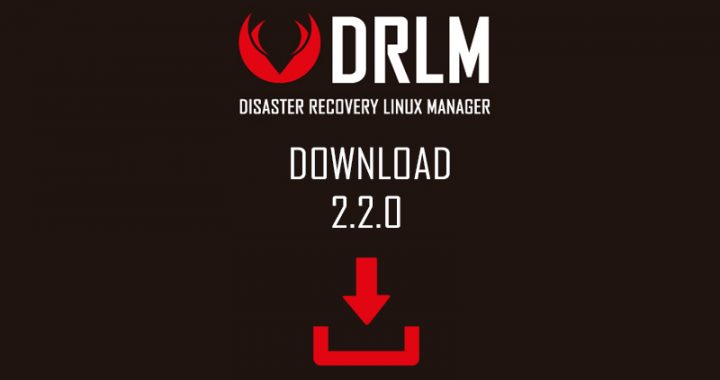







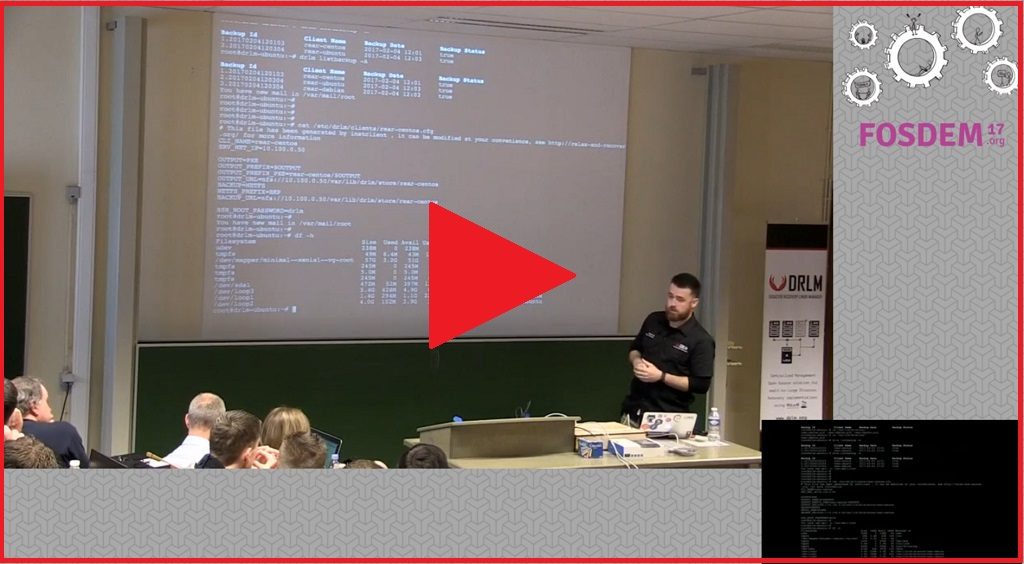



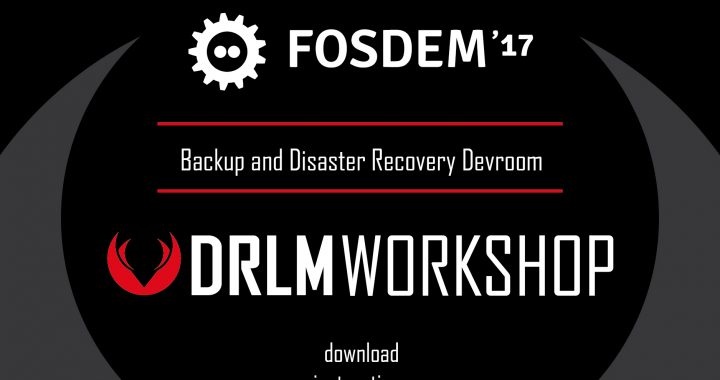
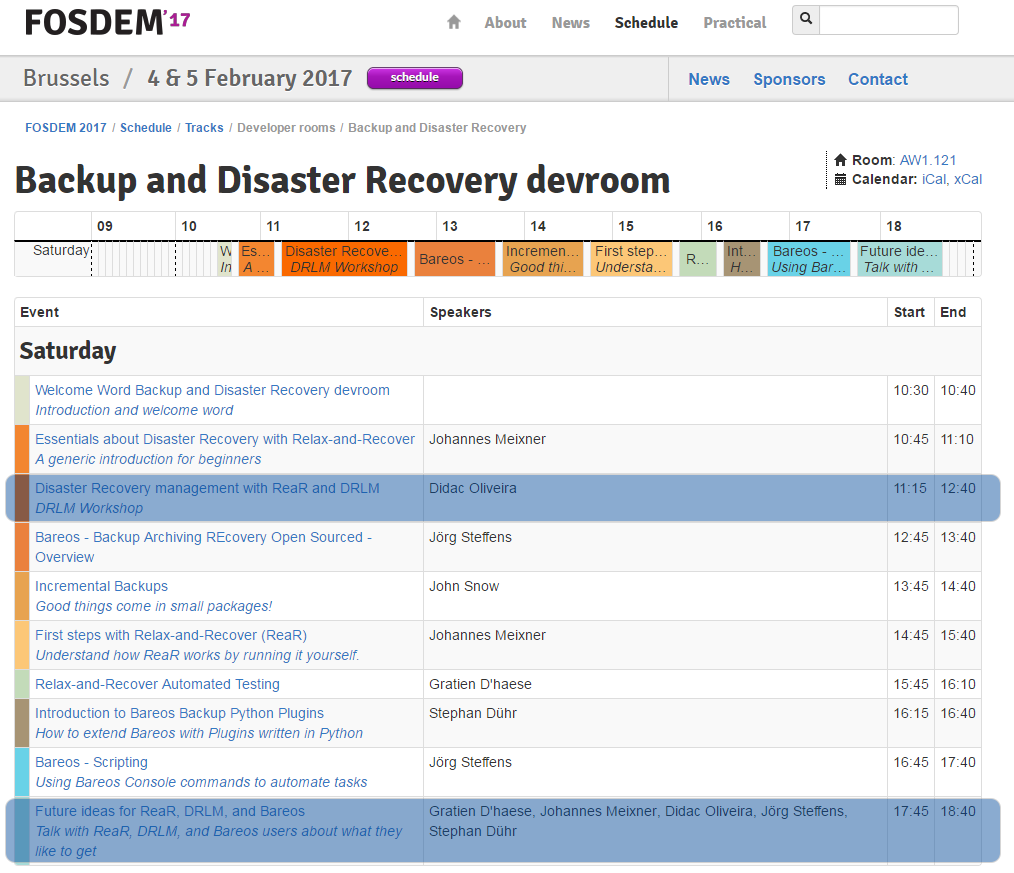
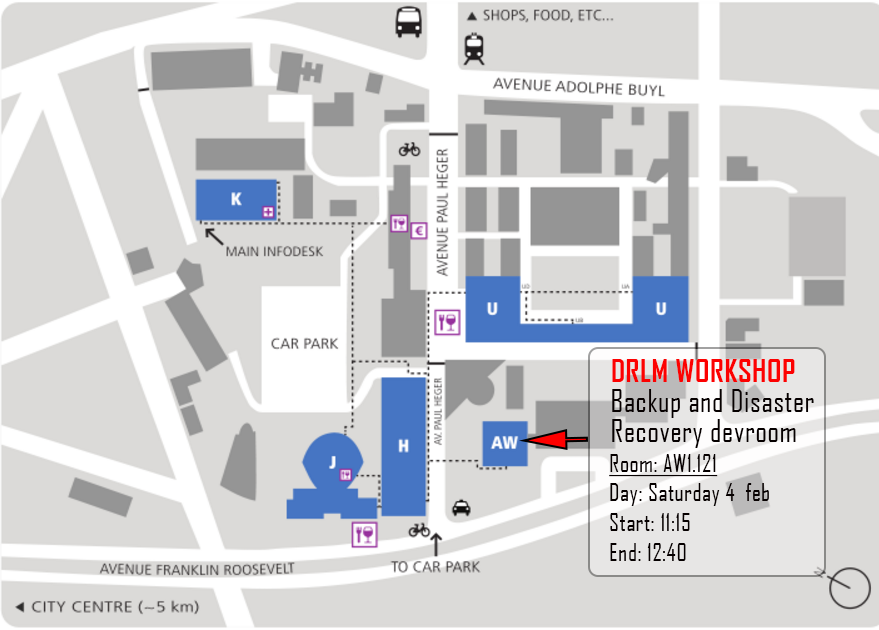
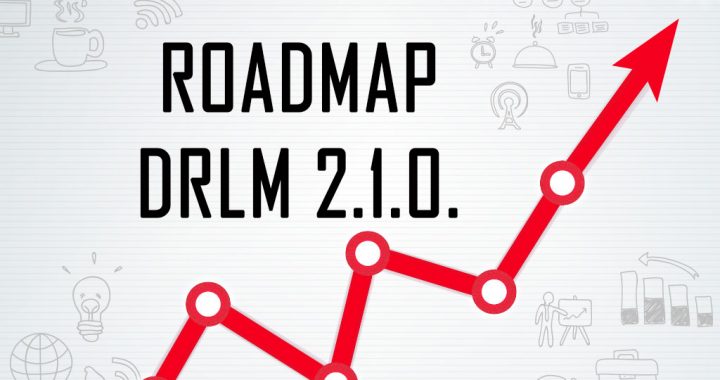
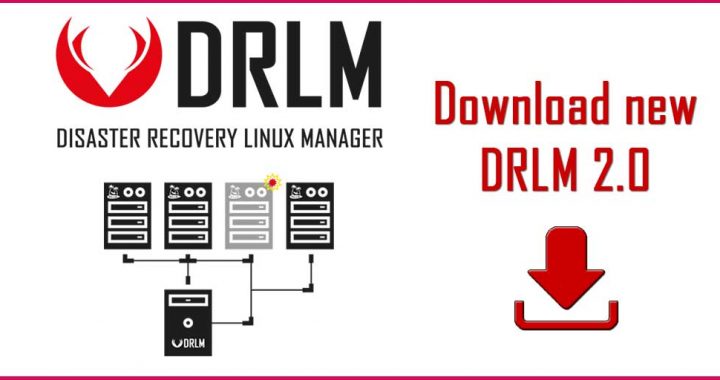

 And after hard work, we did not miss the FOSDEM’16 Welcome Party held at the Delirium Café, with great beers and better ambient!
And after hard work, we did not miss the FOSDEM’16 Welcome Party held at the Delirium Café, with great beers and better ambient!
 talked with them, we showed a demo of DRLM for anyone interested, and we handed, over 150 T-Shirts, about 700 ref cards and lots of merchandising (stickers and pins).
talked with them, we showed a demo of DRLM for anyone interested, and we handed, over 150 T-Shirts, about 700 ref cards and lots of merchandising (stickers and pins).

